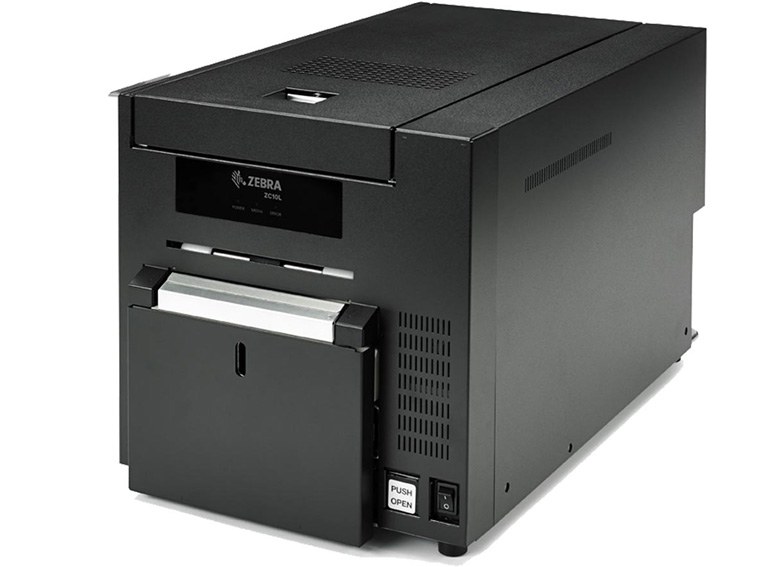Plastic Card Printers for Individual Plastic Cards

The card printers of All About Cards are suitable for printing plastic cards that can be used for various purposes. At All About Cards we offer you card printers as a package with printer supplies, installation, maintenance and technical support. Our experienced colleagues of our technical department will provide you with further assistance in all questions about card printers.
Cooperation with leading manufactures of the card industry
One of the biggest strengths of All About Cards is the cooperation with leading manufactures of the card industry like e.g. Zebra, Matica/EDIsecure, Magicard, or Entrust.
If functionality, quality and security matter, All About Cards does not compromise, because an excellent card printer needs to fulfill more than the personalization of your plastic cards. A card printer needs to have a high stability at a continuous operation, be easy usable and must not cause high operation costs.
Card printers of All About Cards are convincing
Our plastic card printers work outstandingly at the daily operation. The price/performance ratio is exemplary. It does not matter if you want to print official identity cards, identification cards or customer cards, the card printers of All About Cards will not disappoint you.
Advantages of the All About Cards card printers
- Direct print: monochrom, full-coloured or high quality retransfer print
- Personalization of rewriteable plastic cards
- Single and dual sided print
- Security features like HoloKote or Holopatch
- Overlay-protection, lamination with personal hologram or transparent laminate
- Diverse encodings for plastic cards with magnetic stripe, contactless chips like MIFARE® (MIFARE is a registered trademark of NXP B. V.), Legic, Hitag or contact chip cards
- Integration into networks
- Space-saving and easy usable
- A wide range of card printers for an uncomplicated entry or for industrial application
All About Cards offers card printers for sale or rent as well as a holistic solution for your individual application for which you want to use and print plastic cards.
All About Cards – Competence in Cards!
Our brands:
Information about card printing
On this page we will answer various questions about the use of card printers. Your question is not included? Please do not hesitate to contact us!
1. Why possessing a card printer?
2. How does a card printer work?
2.1. How does the direct print process work?
2.2. How does the card print with the retransfer printing process work?
3. Are there different card printer models for entry and professional usage?
4. Do I need previous experience or an instruction for using card printers?
5. Onto which card materials can be printed with card printers of All About Cards?
6. Onto which card thicknesses can be printed with the card printers of All About Cards?
7. Which card encodings are possible?
8. Which functions do the softwares of the card printers have?
9. What does a card print system cost?
10. What are the average costs for printing one card?
11. Can I upgrade my card printer belatedly?
12. How can I extend the lifetime of my card printer?
13. How often do I have to clean a card printer?
14. Which card printing systems does All About Cards have?
15. Which card-printing software does All About Cards offer?
1. Why possessing a card printer?
Possessing an own card printer is worth it if you want to print plastic cards reasonable, fast and regularly. You have the possibility to print blanks as well as personalize preprinted cards, e.g. with names and personal data for employee identification cards. With an own device you are independent of print service providers and of production and delivery times. Especially with small number of copies, owning a plastic card printer including printing supplies is efficient. Moreover, data protection is an important topic: you do not need to pass on confidential data to third parties for personalizing identification cards.
2. How does a card printer work?
All card printers work in the same way: Fundamentally, heat is necessary to apply colour to the card. Due to this, the plastic card is transported through the card printer parallel with a colour ribbon and next to a thermo printing head. Depending on the kind of the ink application, it is differentiated between direct and retransfer print. The standard resolution of the card print is 300 dpi (300 print points per inch or rather 12 print points per mm). Also, devices with 600 dpi are existing. One advantage of these devices is that it is possible to print the tiniest elements, e.g. Micro writings, crystal clear and well legible. A very well device with 600 dpi is e.g. the Evolis Avansia.
2.1. How does the direct print process work?
In the case of direct printing, the color is applied directly to the card blank from the ribbon, which is either monochrome or consists of several successive color fields. Depending on the color or full-color printing, the color is transferred to the card through the heat of the print either by passing through the card or by field, by evaporating it into the uppermost card layer. In the case of a YMCK-ribbon, first the color from the yellow color field (Y) is steamed onto the card, then the color from the magenta field (M), then cyan (C) and black (K - carbon), so that the overlapping colors create a realistic color gamut and depth of image.
All About Cards offers direct card printers of various classes and can advise you on the right printer.
2.2. How does the card print with the retransfer printing process work?
In the re-transfer process, the print is likewise generated thermally. In contrast to direct printing, the print image is first printed mirror inverted on a so called transfer film. This film is then applied by means of a rubber roll, i.e. without heat, applied to the card blank, also called: laminated. This results in two main advantages: the print is more reliable and color-intensive. Especially when printing on chip cards (contact chip and RFID) as well as on cards with uneven surfaces, the re-transfer process should be chosen because the chip does not come into contact with heat and does not interfere with the color application near the chip/antenna. Moreover, thanks to the re-transfer film, it can be printed borderlessly in contrast to direct printing. Re-transfer printing is generally recommended for the independent card printing as it produces the best print image.
All About Cards offers the most powerful re-transfer card printers from Zebra and Matica!
3. Are there different card printer models for entry and professional usage?
Card printers can be classified according to different aspects and so there are models that are especially suitable for beginners as well as for professionals. Normally, beginner devices are accompanied by a limited scale of functions and a small card volume, but also lower costs and an intuitive operation. The higher the demands, the higher is the number of specialized devices among which you can choose or you can configure your card printer concerning your own needs.
You want to purchase your own card printer? Particularly for you, we have conceived a printer guide with a comparison of all available card printers. Just select what you need and you get appropriate product suggestions.
4. Do I need previous experience or an instruction for using card printers?
For the entry devices you do not need special previous experiences. At the display and through the control lights all necessary information and essential actions are shown. Furthermore, all elements that need to be operated are marked with colours. Due to the easy understandable software you can operate with the card printer immediately – also if you do not have any previous experience. Naturally, a handbook is always included in the delivery. By request one of our experienced technicioan assists you by telephone with the first steps of your new printer or conducts a remote maintenance. With the help of the engineer, you operate safely with your card printer after a short period.
5. Onto which card materials can be printed with card printers of All About Cards?
Here, you have to difference between the coloured dye sublimation printing and the monochrome (single-colour) thermo transfer print:
At the dye sublimation printing only double sided, full gloss laminated PVC blanks and a low number of composite materials (polyester core with PVC laminate) can be used for high-quality printing.
At the retransfer print different card materials are applicable, e.g.:
- Laminated and unlaminated PV plastic cards and composite materials
- ABS cards
- PE cards
- Diverse coated and uncoated paper and cardboard
6. Onto which card thicknesses can be printed with the card printers of All About Cards?
Applicable card thicknesses depend on the used card print system. Generally, blanks are printable if it has a thickness from 0.30 to 1.50 mm. Above that limit, plastic cards with extra length and special size that are often used at events or for shelf announcements can be printed. For this specialty we offer devices of the manufactures Magicard and the modified ECP X-Large.
7. Which card codes are possible?
Many card printers are provided with different encoding modules or can be equipped with several modules if requested. Even an upgrade of encoding modules is possible at some devices.
Code different plastic cards in an uncomplicated way:
All current barcodes and 2D codes – often used in commerce for voucher, gift and customer cards
Magnetic Stripes LoCo (300 Oe) and HiCo (4000 Oe) – often used for debit cards, cards in fitness centers among others
Contact chip cards (memory chips and micro controller) – often used for access controls at the banking industry
Contactless (transponder) chip cards (e.g. Legic, Mifare, Hitag, i-Code) – often used for high security requirements
Printing and encoding take place in one go. Firstly, the device encodes and revises the encoding, so that a defective encoding is selected before printing.
8. Which functions do the software solutions of the card printers have?
The optimal operation of a card printer is carried out with specially adapted software for card design, which is offered by manufacturers as well as specialized software companies. It contains functions for text and image processing, database connection, design creation, barcode creation, coding, photo processing, biometric data acquisition and much more. Special software for visitor management and identity management is also available. Depending on the device, you connect the card printer via USB or Ethernet to your PC or the entire network. You can also control the functions quite intuitively with Microsoft Word or Windows running programs. Some printer manufacturers also supply drivers for MAC operating systems, such as Magicard card printers.
9. What does a card print system cost?
In addition to the card printer, a complete system includes a recommended software as well as printer supplies, card blanks, color ribbons, possibly re-transfer films, laminates and cleaning materials. In addition, a maintenance contract is recommended, since their equipment is then checked regularly by our experienced technicians. The prices of entry-level equipment can vary from about € 1,000 to professional systems in security-relevant areas of up to € 10,000.
Please contact us to get a specific offer.
10. What are the average costs for printing one card?
Depending on whether you print one- or full-color and single-sided or double-sided and whether you are laminating, the printing costs per card (without amortization of the printer) are between 1 cent (monochrome, one-sided) and 60 cent (full-color, double-sided), Double lamination).
11. Can I upgrade my card printer belatedly?
Often customers want to use the cart printer more intensively or more diverse than planned initially. No problem! Many card printers from All About Cards can be expand later. At your request, we will provide your card printer with a magnetic stripe or chip encoder (for contact-based and contactless chips), a printing station for changing from single to double-sided printing, or a larger card-feeding container.
12. How can I extend the lifetime of my card printer?
In general, you can extend the life span of your printer by cleaning it regularly and always keeping an eye on the display. We ask you not to carry out repairs on your own printer, as the guarantee will be void. In the event of faults, simply contact the technical hotline. You can reach us at office hours, or around the clock, if you have a service contract. The use of original consumables and regular cleaning also contribute to a long life span. You can easily change the color and clean the printer by yourself. You will find all the information in the printer manual about the work you can do on your card printer by yourself and what must be done by a specialist.
13. How often do I have to clean my card print system?
The following cleaning processes should be carried out regularly for card printers after 200 to 1000 cards - to ensure that the print image remains immaculate and that your machine is working properly:
- Cleaning card: Place the cleaning card in the card feeder, remove the ribbon and start the cleaning process in the appropriate printer driver.
- Cleaning stick: A cleaning liquid flows into the cleaning pad by lightly pressing on the rod. Carefully press the cleaning pad several times in one direction on the print head.
- Cleaning roller (Zebra only): Replace the sticky cleaning roller in the blue cleaning cartridge with a new roller.
- Cleaning roller (VDS): Replace the cleaning roller located behind the card slot with a new roller.
14. Which card print systems does All About Cards offer?
All About Cards offers a wide range of products from the leading card printer manufacturers Zebra, Matica / EDIsecure, Magicard, Evolis, HID and Datacard. As a certified retailer, we are also able to offer all consumables, as well as other modules and services at the best prices. From small, low-cost monochrome card printers to a wide range of color printers for one-sided and double-sided printing, our range extends to complex printing systems with an additional laminating station for secure document and ID creation. We offer printing systems with the three different methods of thermal transfer, thermal sublimation and re-transfer. Our printers guarantee high-quality printing and long-term durability of your plastic cards.
15. Which software solutions for card prints does All About Cards offer?
With All About Cards, you will receive comprehensive software for card design in general as well as specialized software for security solutions, visitor identification and student ID cards. The software cardPresso is ideally suited for the majority of your card design tasks. It is characterized by a multitude of professional features ranging from comprehensive database connections to a wide range of image and text editing, sample templates, multi-layout designs, variable objects and signatures, to batch printing and professional coding. The cardPresso software is nevertheless clearly arranged and easy to use.
If professional ID management and access control are your focus, we also offer comprehensive software solutions according to your requirements. The third large area we cover is the area of visitor identification. Here, too, we offer you years of experience as well as software of the latest generation.