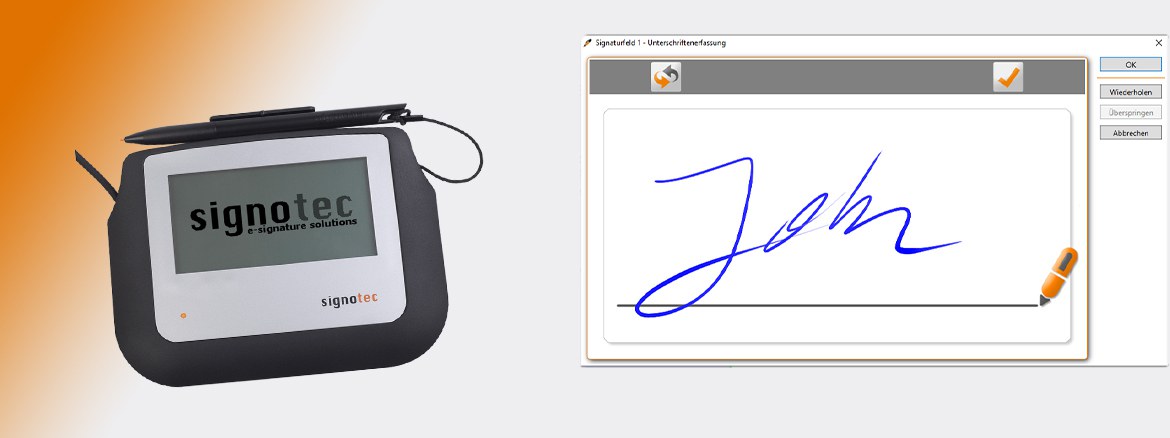The new era of signatures
In many companies, hundreds of pages of paper are printed every day for one small thing: the signature. The pages are then scanned again and stored digitally. This is not only cumbersome and time-consuming, but also bad for the environment.
signoSign/2 from signotec is the digital transformation of the signature for your company. With the e-Signature software solution, you can easily create PDF documents, sign them by hand and then process them automatically. In this way, processes relating to contracts or official letters are digitized flexibly and easily. Of course, the electronic signatures within the digital document are legally compliant and conclusively secure (in accordance with the ISO standard) and an examination can take place at any time without any technical effort. The signature is not only saved as an image, but also as an electronic signature and the document content and the signature are linked to one
Advantages of signoSign/2:
- Electronic signature in accordance with the ISO standard
- Support of popular PDF formats
- Support of common Windows systems
- Runs with Windows Remote Desktop and Citrix
- Automatic and dynamic recognition of signature positions
- Configuration of any number of data types
- Filling out and saving PDF forms
- Automatic saving with individual file names
- Automatic sending of the signed document by e-mail
- Customization and protection of the user interface
- "Secure Mode" for secure real-time display of the signature on the monitor
- Maximum security through encryption
Integrating signoSign/2
The integration into existing processes is designed to be as simple as possible: Instead of being printed on paper, the already installed signotec PDF Creator application is completely digital. It creates a PDF and automatically displays it in signoSign/2 for signing. Alternatively, existing PDFs can also be opened directly in the software or transferred to the application via other interfaces.
Within the signoSign/2 software, you can store a set of rules for all document types that will be recognized by the application. The result is, for example, automatic and dynamic positioning of the signature fields, depending on the document. The configuration of storage locations, sending e-mails or index criteria is also child's play and does not require in-depth IT knowledge.
From creation to further processing
Document: With the e-signature software you can open existing PDF documents or fetch new PDFs from the signotec PDF Creator from any application (e.g. Excel, Word or your ERP system).
PDF-printer: When a document is printed on the signotec PDF Creator printer, the system creates a PDF document and opens it automatically in signoSign/2. Instead of real paper, you work on a virtual printer.
Signature: You can enter any number of signatures for documents within the software. To automate signature processes, it is necessary to configure document types that contain signature positions, storage locations, file names and more.
Further Processing: After the signature, the signed document can either be saved, sent, uploaded as a URL or transferred to other applications. These steps are either manual or automated.
Scope of delivery:
- signoSign/2
- Licence file
- Installation manual
- User guide
The right hardware
In order to be able to use signoSign/2 optimally for electronic signatures, you need the right hardware in the form of signotec signature pads. If a corresponding tablet PC license exists, Windows tablets and convertibles can also be used. For mobile devices, there is an additional "Mobile Capture Plug-In" for the software.
As a long-standing expert and partner of well-known manufacturers, we would be happy to advise you on the right hardware solution for your company.